I’m happy to announce Doppler 1.2 is now available to download on the App Store. Doppler 1.2 makes it even easier to manage your music library, import music, and share what you’re listening to with friends.
Download Doppler 1.2 on App Store
In this post I’ll cover a few of the new features.
Last.fm Scrobbling
One of the most requested features for Doppler has been an integration with Last.fm. Last.fm is a service which allows you to share your music listening history, get music recommendations, and keep up to date with your favourite artists.
Doppler now supports posting your listening history to Last.fm. If you’re using Doppler on a Wi-Fi connection, Doppler will also send real-time updates with the song you’re currently listening to.
If you use Doppler without an internet connection (like on a flight, or The Underground), your listening history will be saved, and sent to Last.fm when you’re back online.
By default, Doppler will not share your listening history. To use this feature, you must explicitly opt-in, and it can be turned off at any time in settings.
Importing from Safari
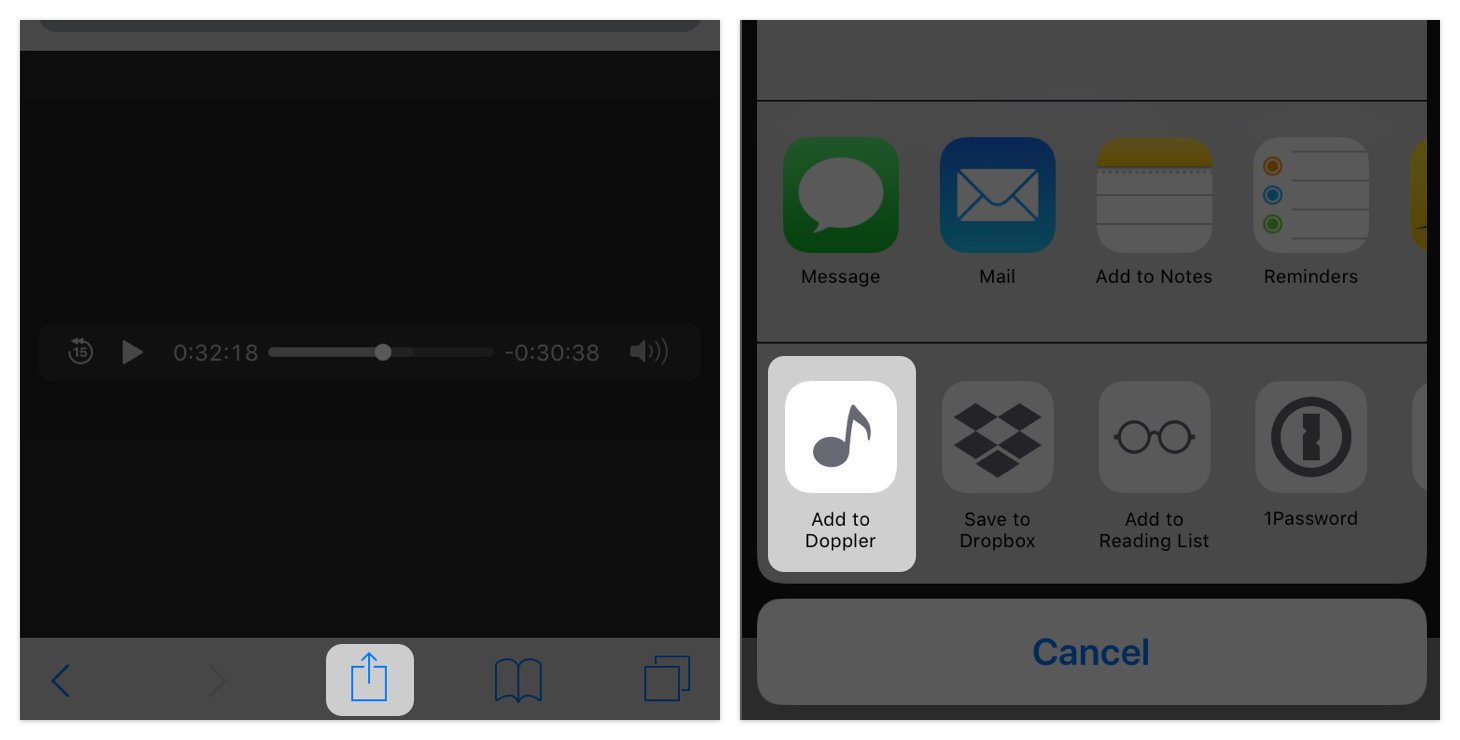
Doppler 1.1 added the option to import music files from the share sheet in iOS. That means if you have a music file on iOS you can copy it into Doppler in one tap. Due to the way iOS handles music files in Safari, the way this was built meant you couldn’t download a file in Safari and import it into Doppler without lots of extra steps.
Now in Doppler 1.2, there’s a new button that will appear in the share sheet inside Safari, and other apps. To add a file from the web into Doppler, open it in Safari, tap share, and then tap the new “Add to Doppler” button on the bottom row of icons. Doppler will then load the file, let you edit the metadata, and import it for you to play.
Editing Album Artwork and Metadata
Doppler 1.2 now lets you edit album metadata, and supports editing the album artwork too!

When editing the album metadata, you can remove artwork, set it from a picture from to your camera roll or, if you have an image copied from another app, set it straight from your clipboard too.
And Doppler goes a step further…
To make finding album artwork as painless as possible, Doppler lets you look up the album and set the artwork without ever leaving the app. To use this feature, while editing the album artwork, select “Search for artwork” and Doppler will show you all the album variants you can choose from. If you want the artwork from the Japanese release with the Obi Strip artwork you can see it and set it with just a couple taps.
What’s Coming Next?
Over the next couple of months Doppler will be getting more features to help you manage your library. You can also expect improvements to playlists, more options on how your browse your library, and some powerful new ways to import music.
If you’re interested in following along with Doppler’s development, you can subscribe to the Doppler newsletter: https://brushedtype.co/doppler/newsletter/
And, as always, if you have any feedback or feature requests, I’d love to hear from you. You can get in touch from within the app, or email me directly.
Full Release Notes
Added
- Added support for importing music from Safari
- Added support for scrobbling to Last.fm
- Added support for sending now playing updates to Last.fm when connected to Wi-Fi
- Added support for saving Last.fm scrobbles while listening offline
- Added support for editing album information
- Added support for editing album artwork
- Added support for searching and downloading album artwork
- Added support for setting album artwork from Photo library and clipboard
- Added indicator for changed metadata fields
- Added confirmation alert before deleting albums and songs
Fixed
- Fixed Doppler sometimes freezing when choosing an album
- Fixed some songs being imported with the incorrect song duration
- Fixed some songs failing to import
- Fixed some songs failing to play if they have a ”/” in the title