Mac + iOS
Doppler adapts to your Music
Doppler dynamically changes itself to compliment the colours from your album artwork.
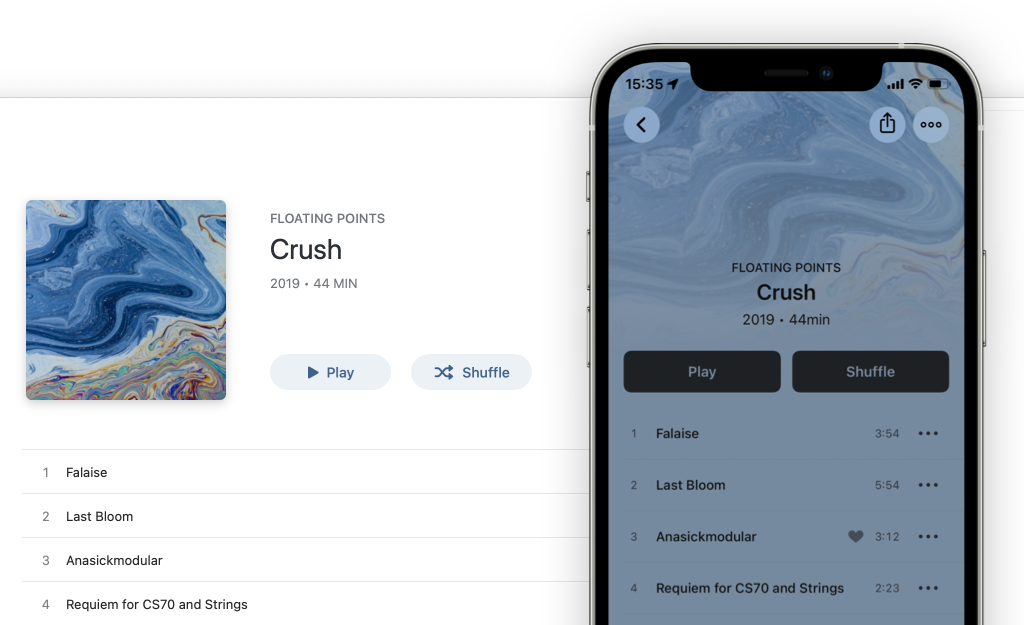
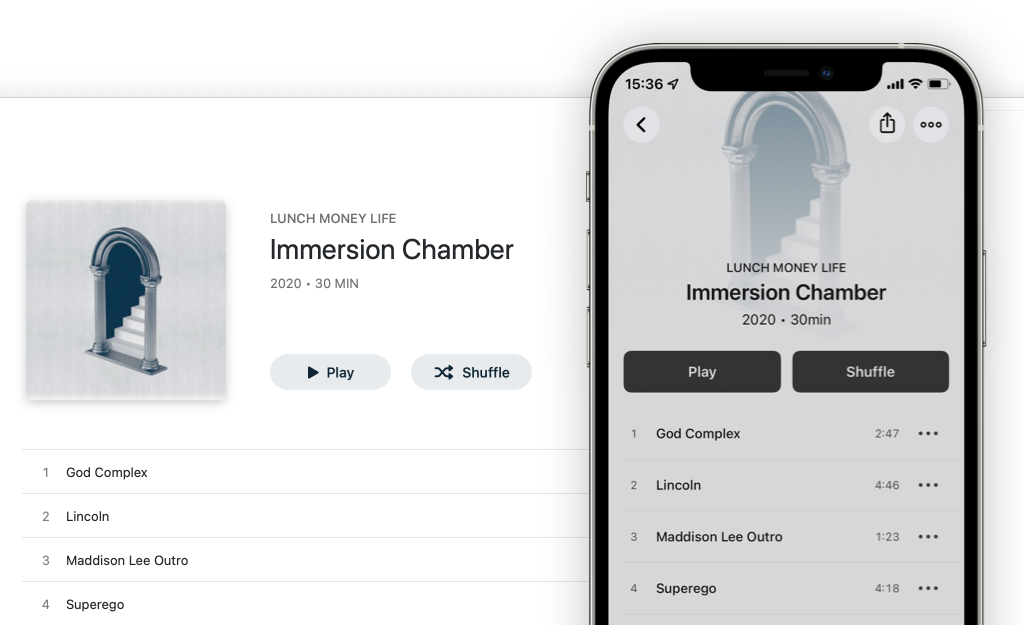
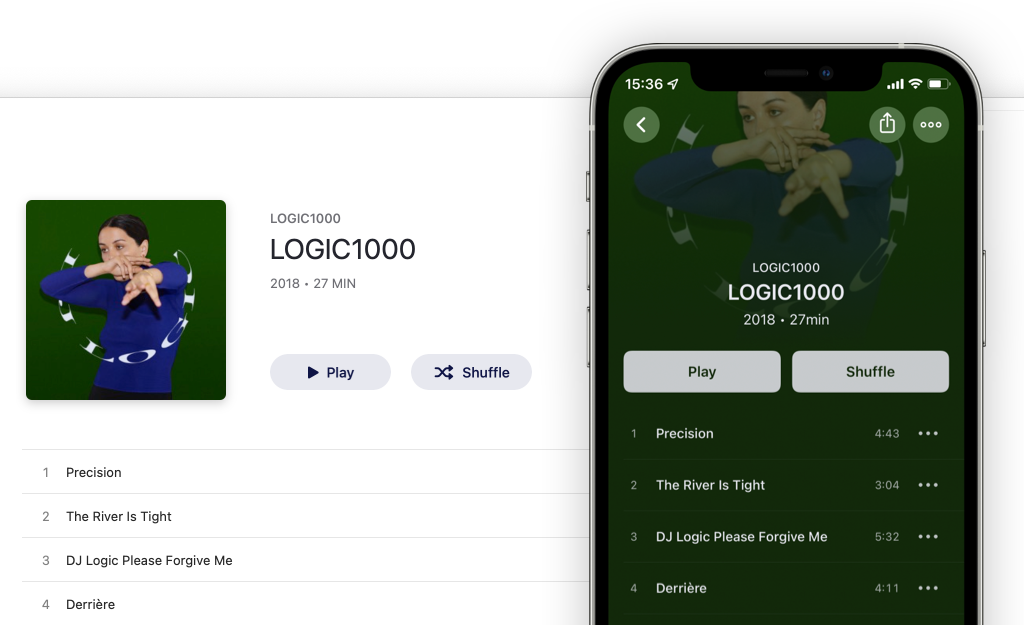
Doppler dynamically changes itself to compliment the colours from your album artwork.
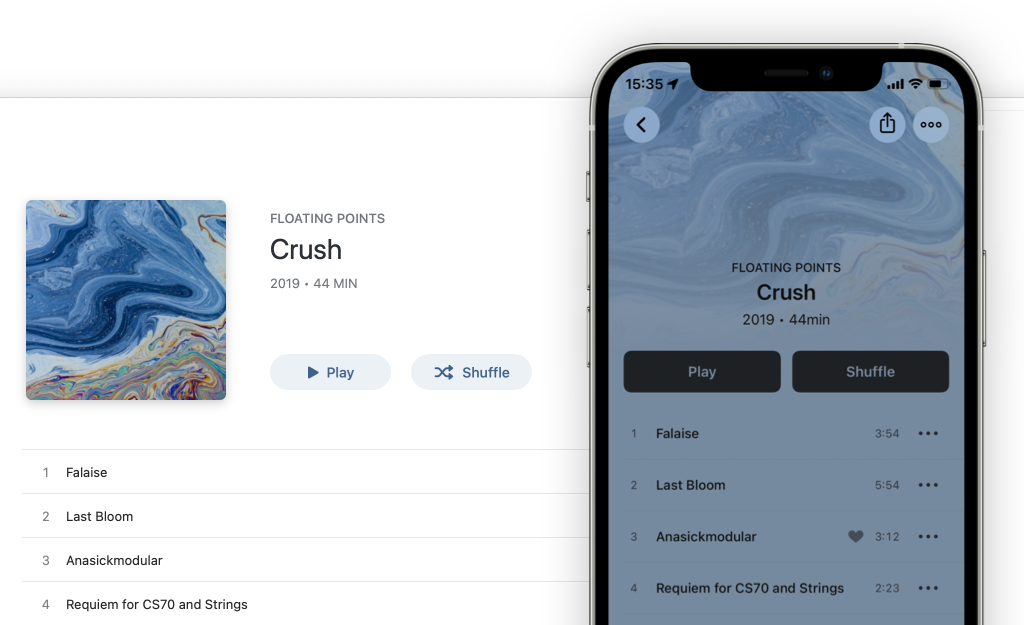
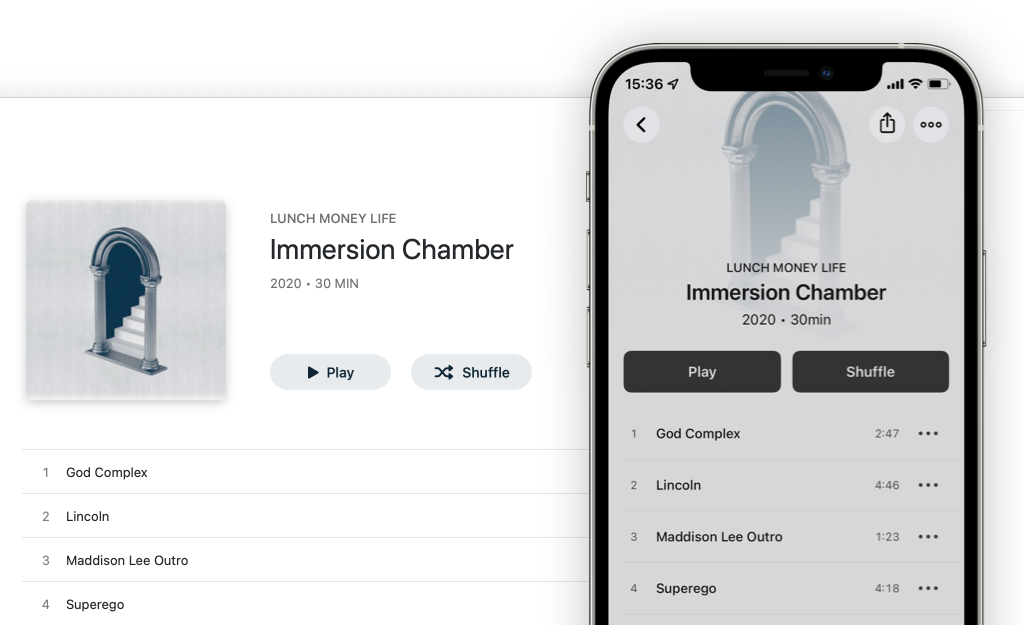
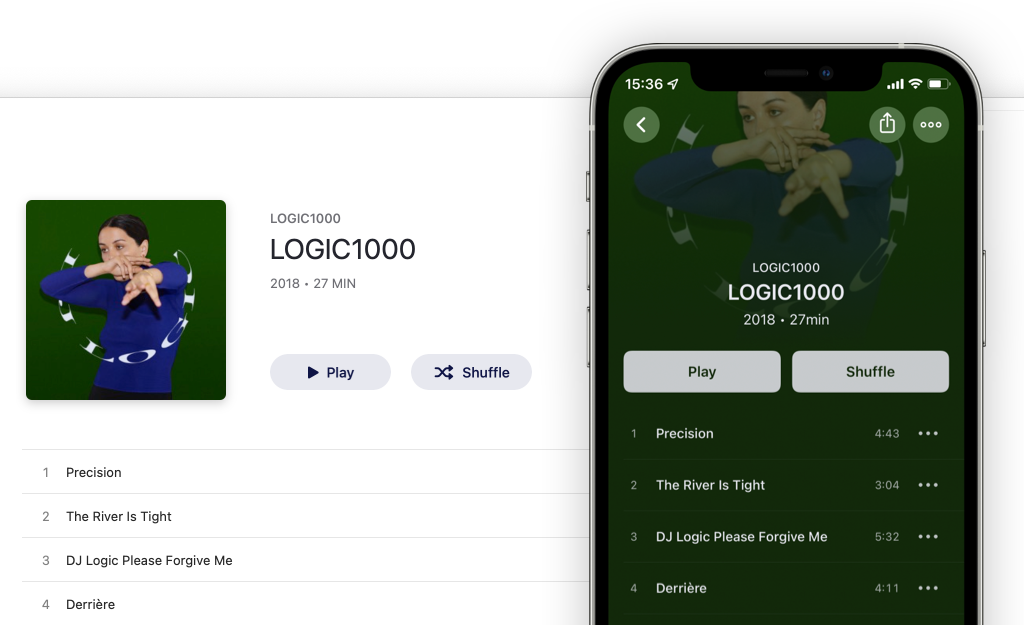
Built-in features to make organising your Library as easy as possible.
A deep integration with iOS makes Doppler feel like part of your phone. Over time iOS learns how you use Doppler and can suggest albums or playlists when you plug in headphones, or leave the house.
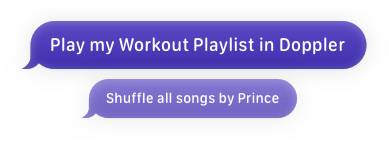

Edit and reorder your queue as you listen.
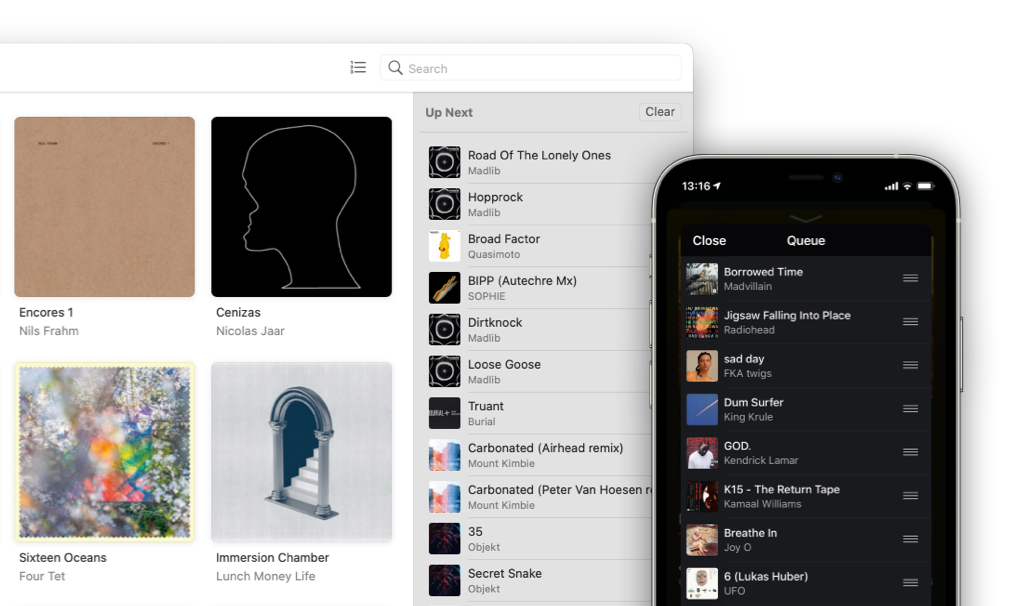
Doppler creates Listening Reports at the end of each year. Check out your top artists, albums and songs and re-visit forgotten favourites.

Your Doppler Listening history is private and only processed on-device.
Take your music beyond Doppler with your favourite apps and services.
