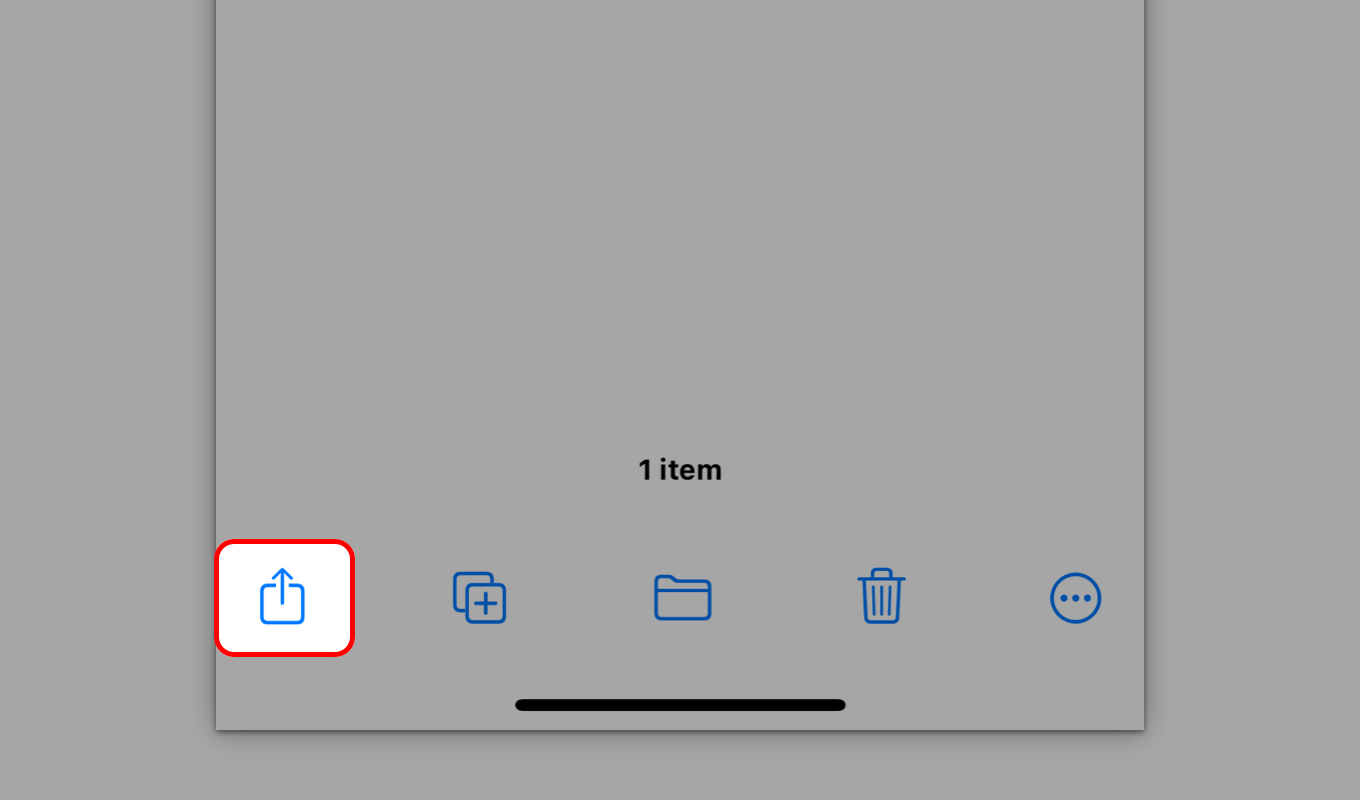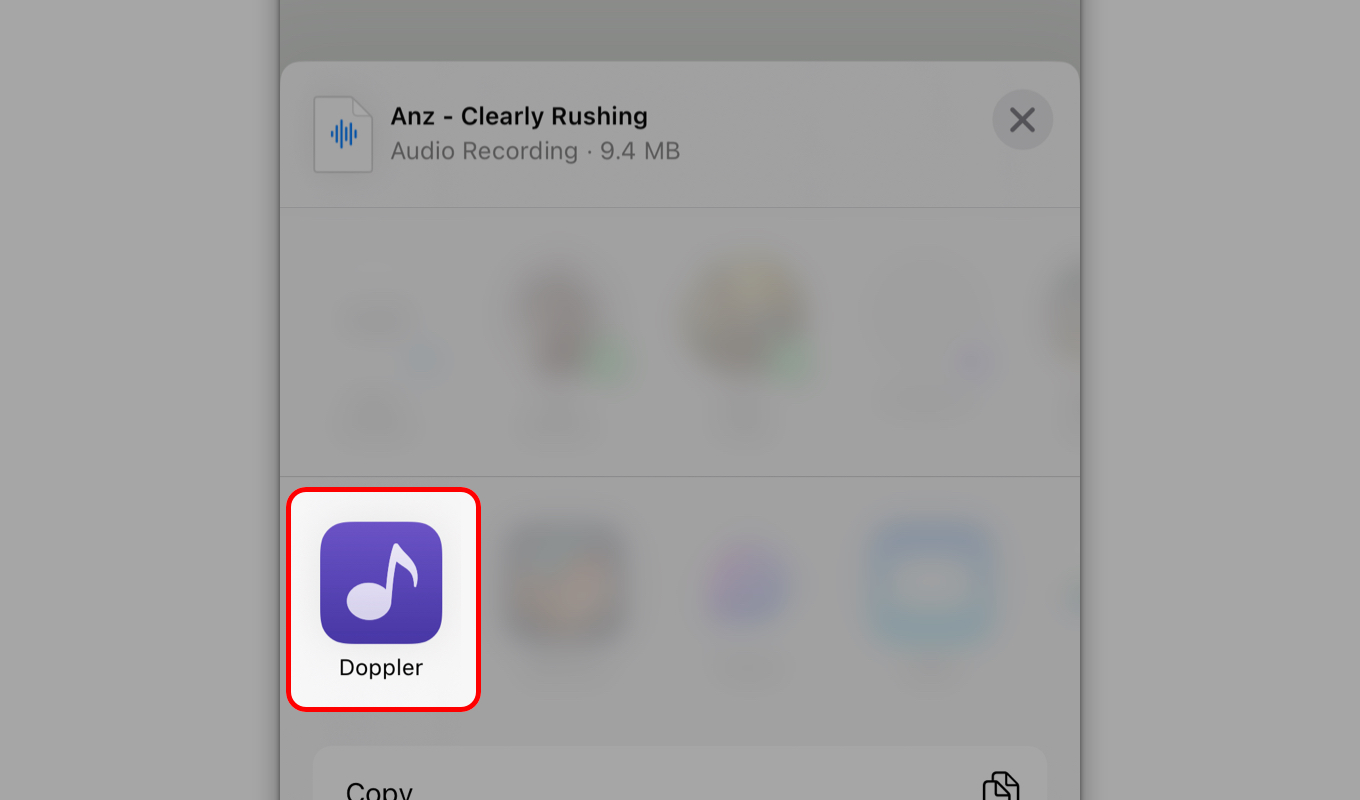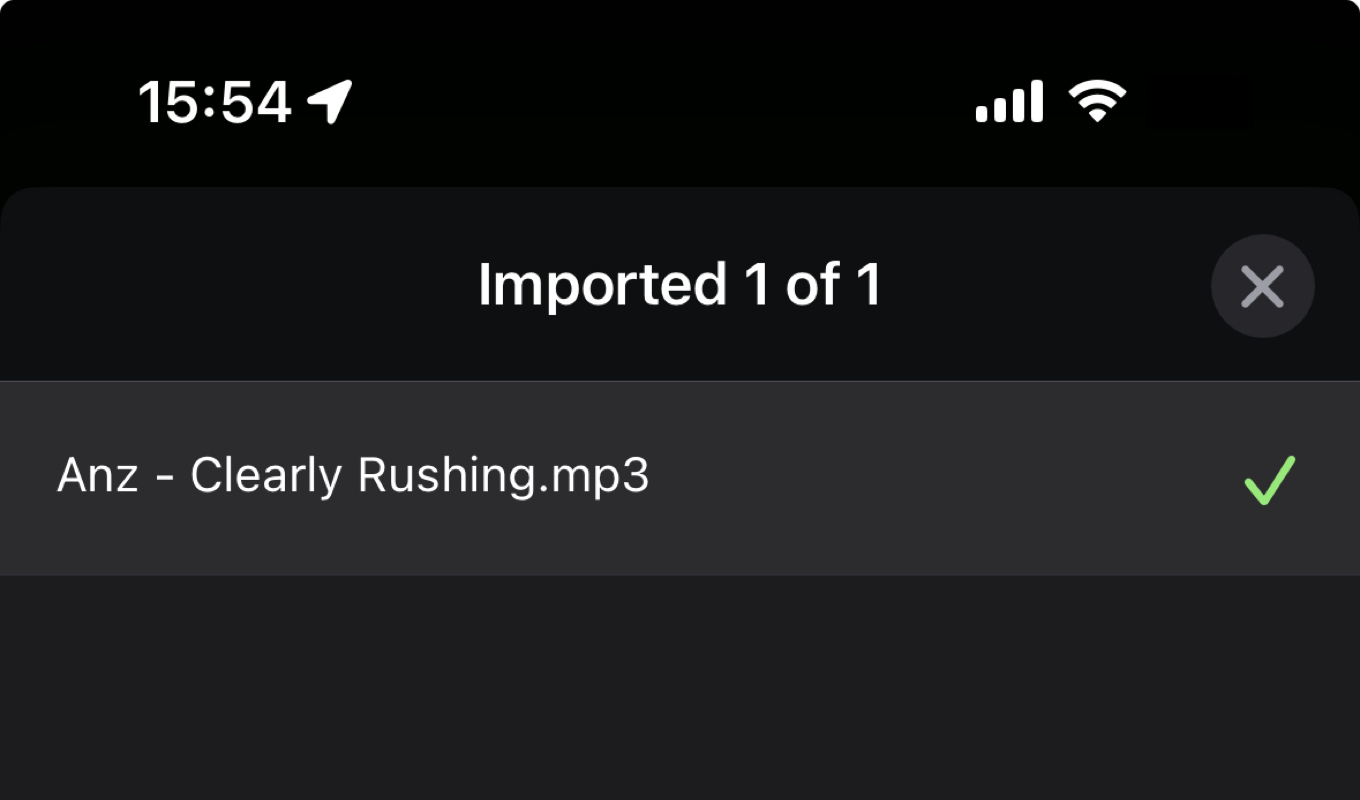iPhone/iPad: How to add files to Doppler with the iOS Files app
All Docs
1. Open the Files app
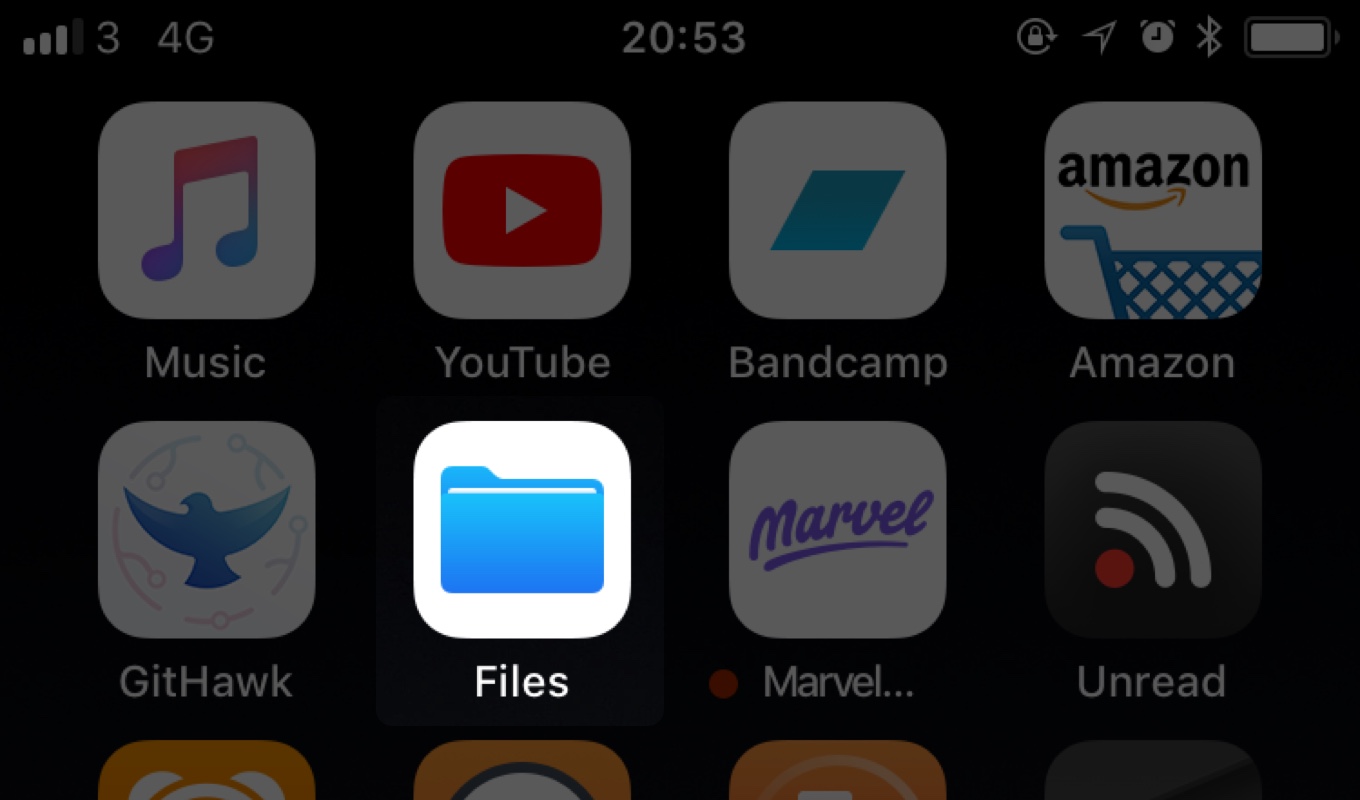
2. Open the folder containing your music, and tap “Select”
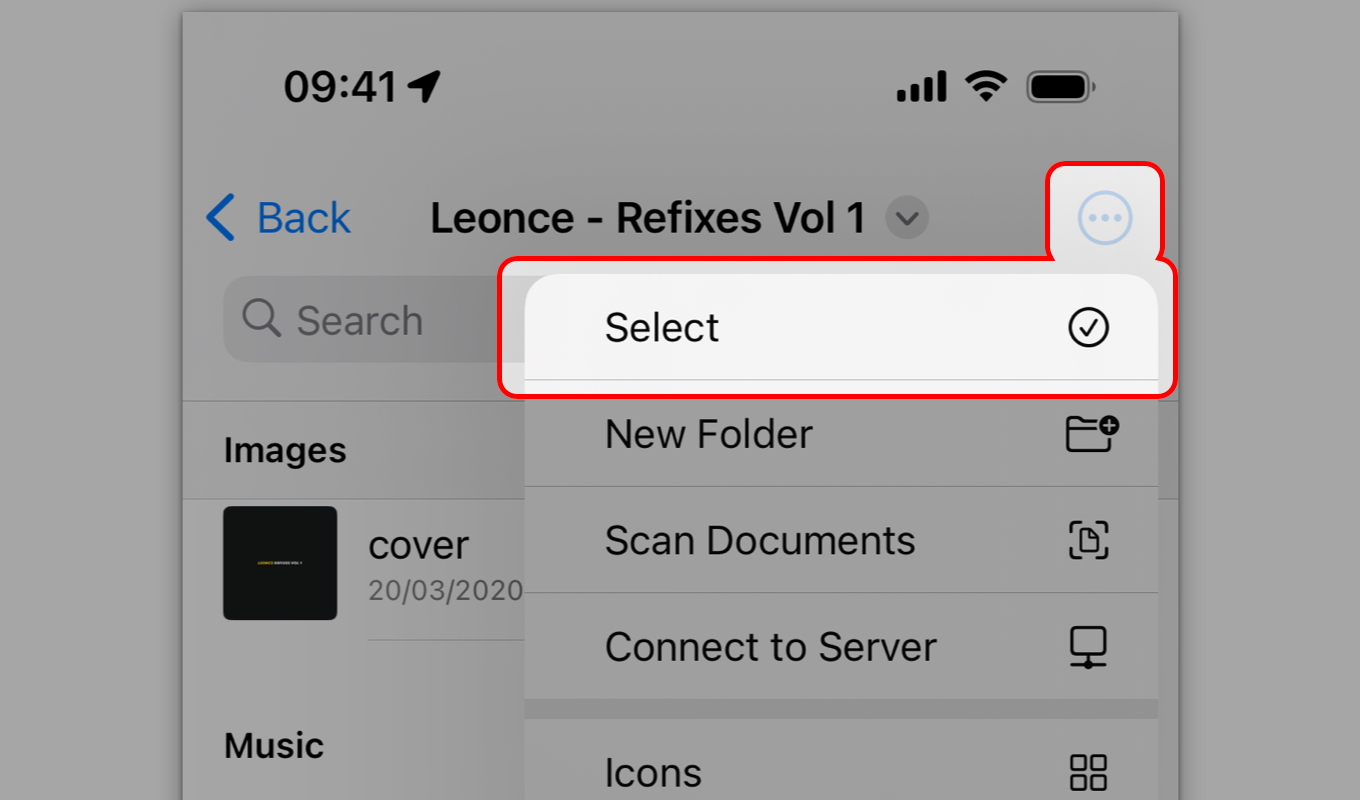
3. Select the files or folders you want to import into Doppler
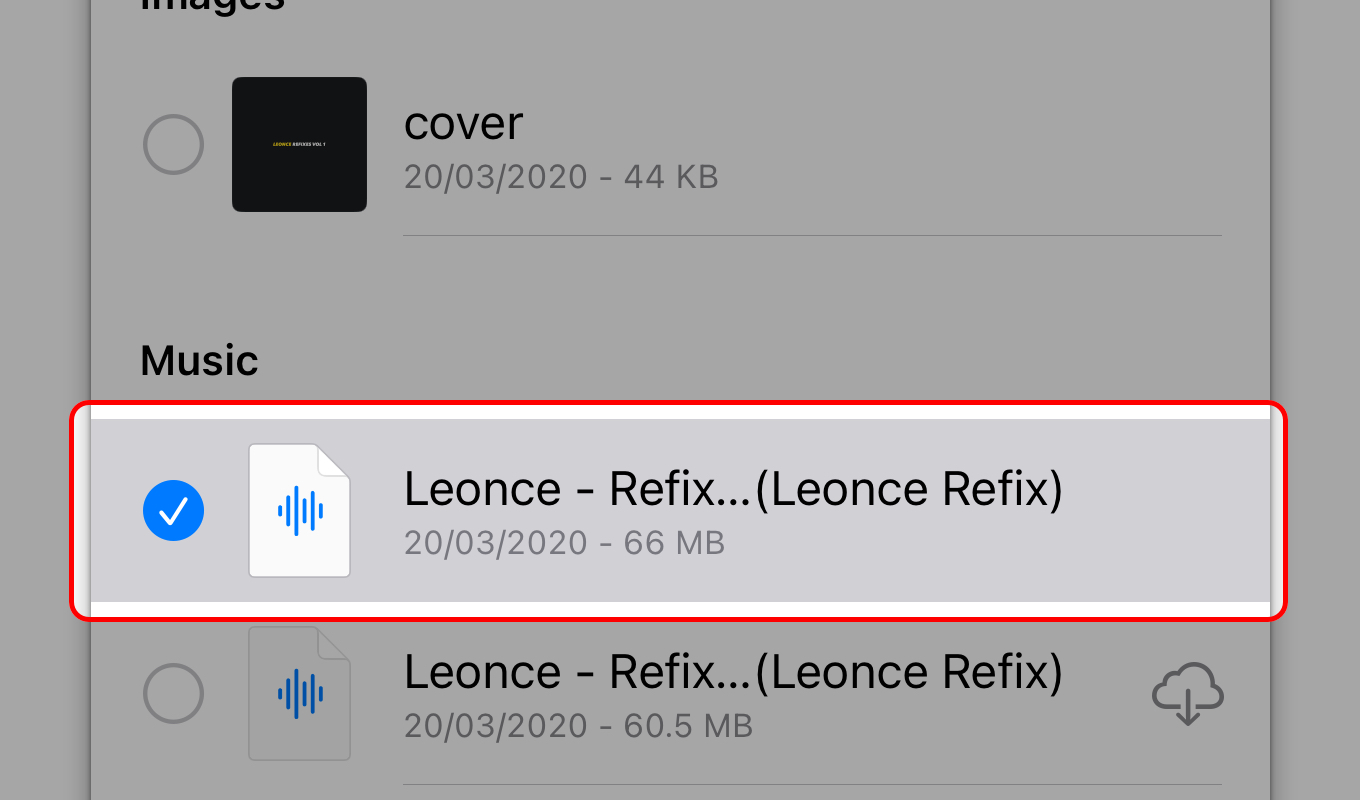
4. At the bottom of the screen, tap the “Share” button ( )
)
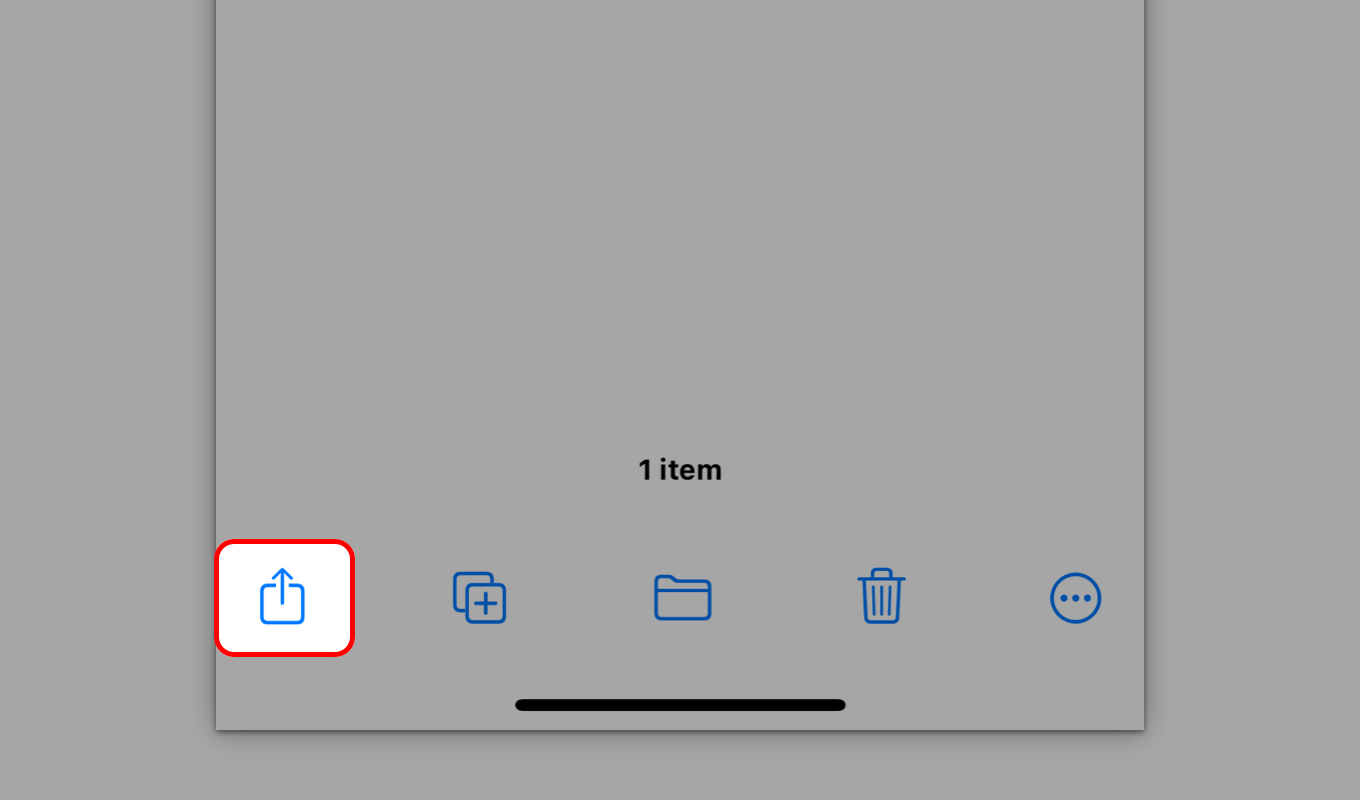
5. Find Doppler in the list of apps and select it
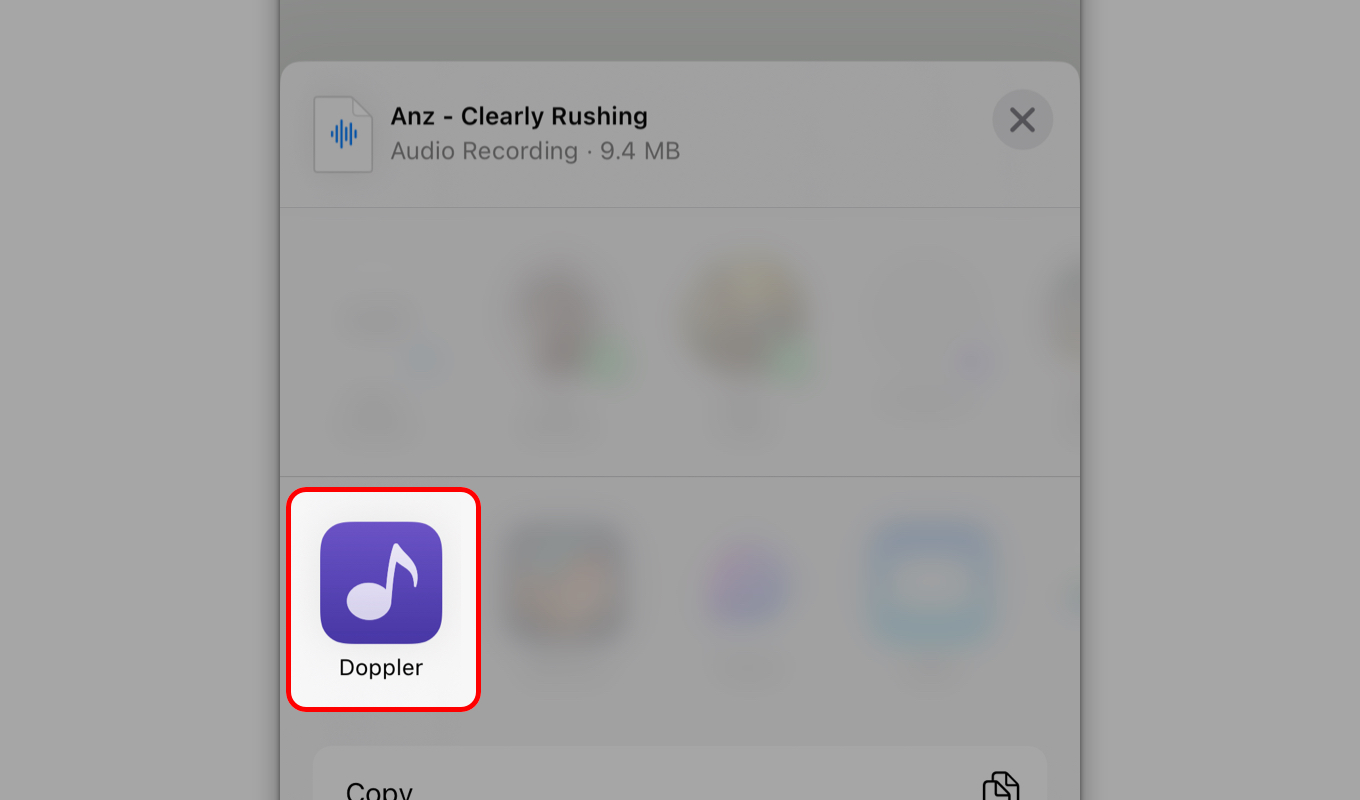
6. Wait for your files or folders to import into Doppler
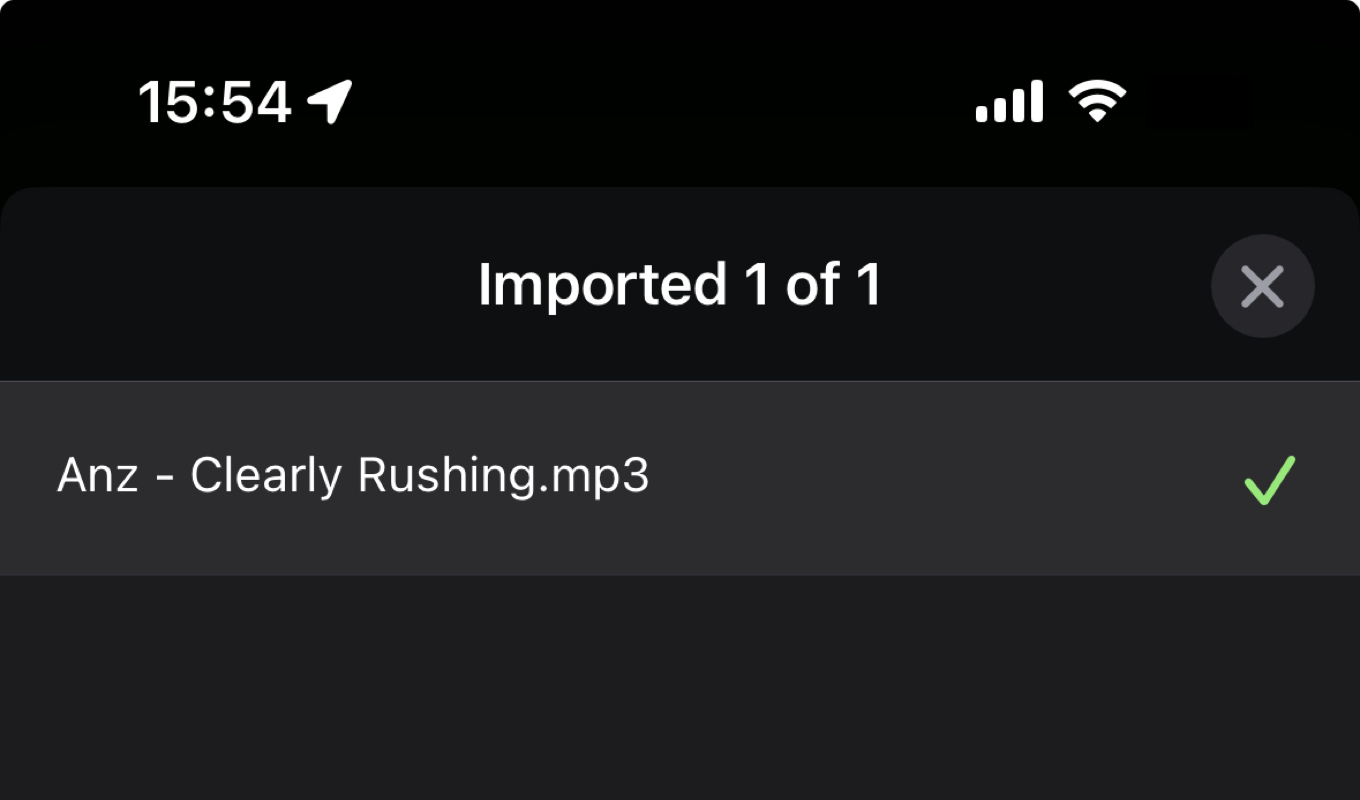
7. Open Doppler and wait a few seconds for your library to update
Still have questions?
Contact Support →
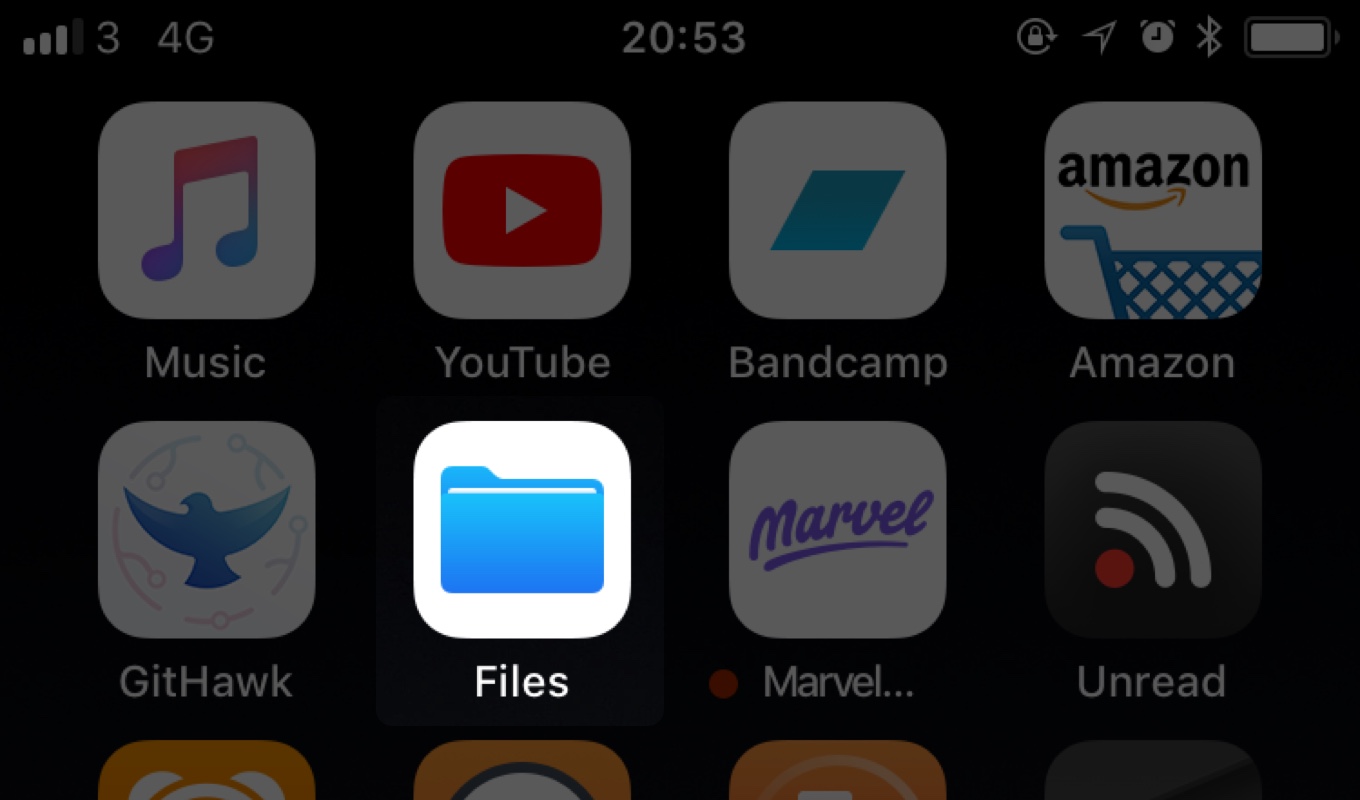
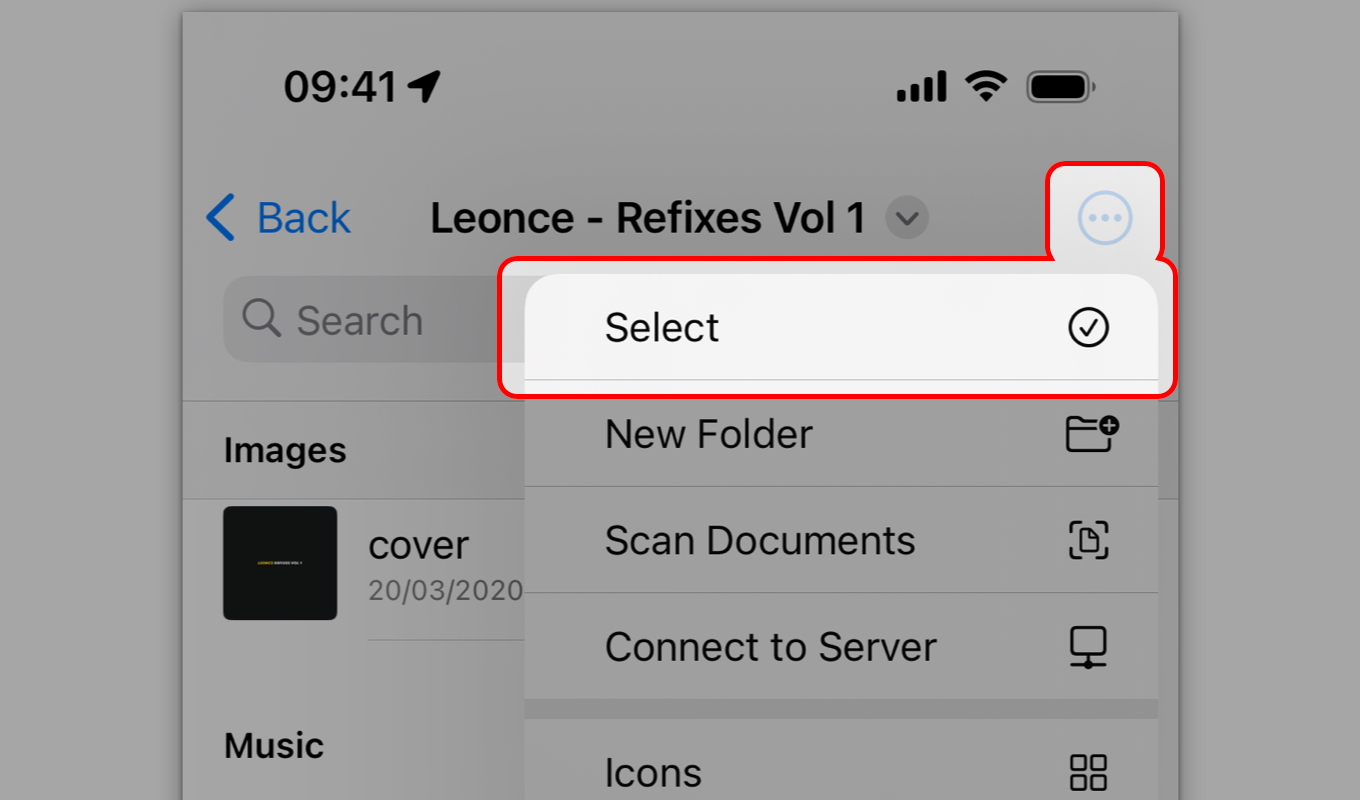
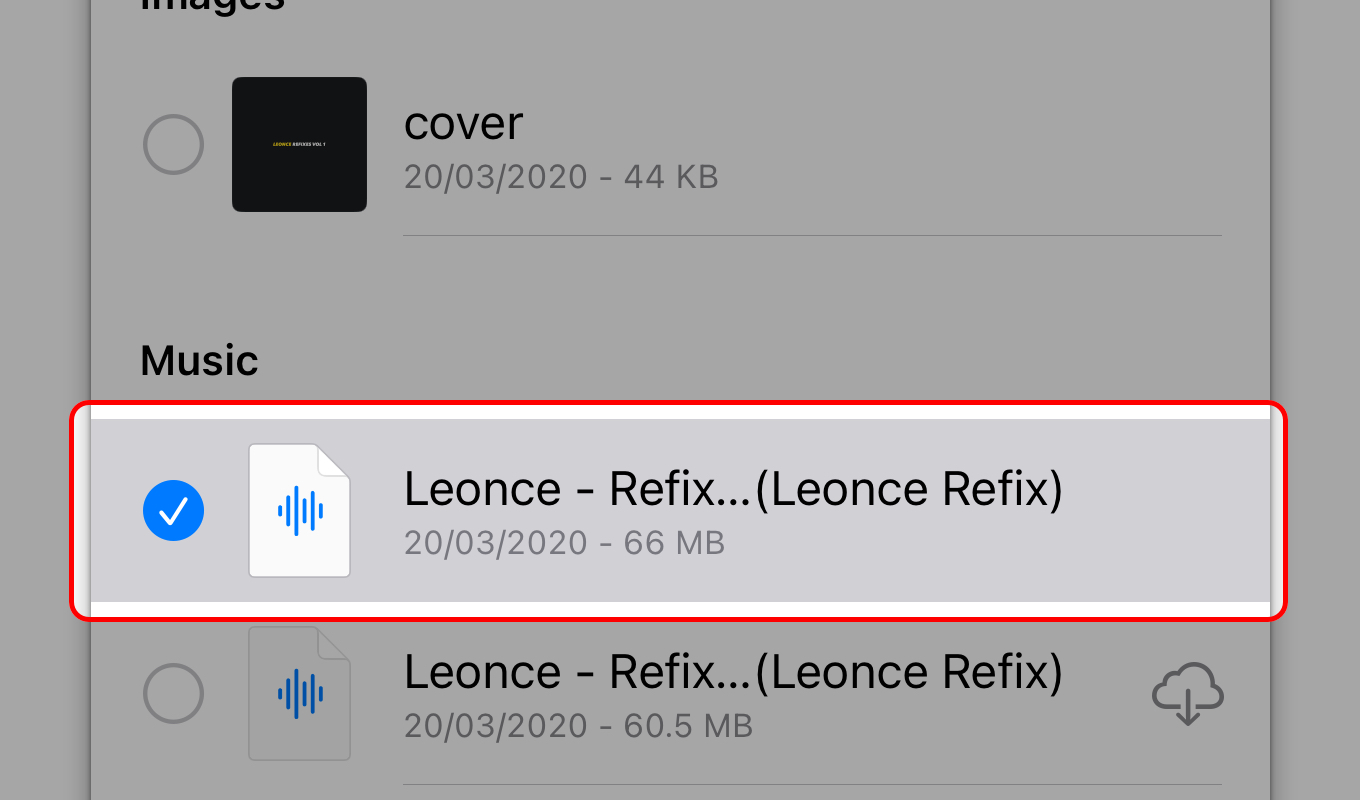
 )
)