Today we’re pleased to release Doppler 3.1, an update that adds support for iOS 17, Home Screen and StandBy Widgets, and support for adjusting the app text size. This is a free update for all customers who have bought Doppler 3.
Doppler 3.1 is now available to download from the App Store.
Home Screen Widgets
Doppler 3.1 adds Now Playing widgets. Add Now Playing widgets to your Home Screen to see the current song.
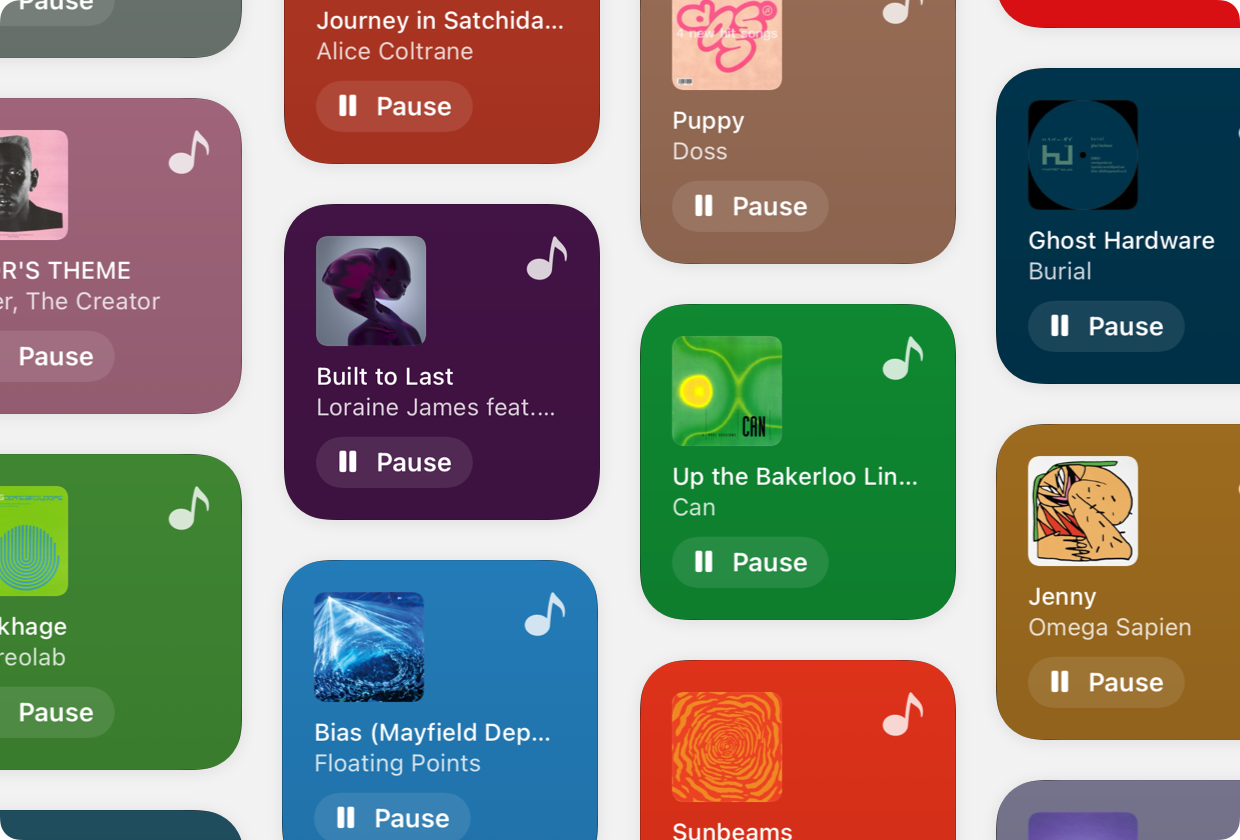
When using Doppler on iOS 17, these Now Playing widgets are also interactive — play and pause your music from your Home Screen. When using the “medium” widget size, you can also skip to the previous/next song.
StandBy Widgets
StandBy is a new feature in iOS 17. StandBy mode is available when your phone is on its side and charging. You can use this mode to set up your favourite widgets for quick access.
Doppler’s widgets work with StandBy so you use the new Now Playing widgets to see the current song at a glance and tap to play/pause your music.
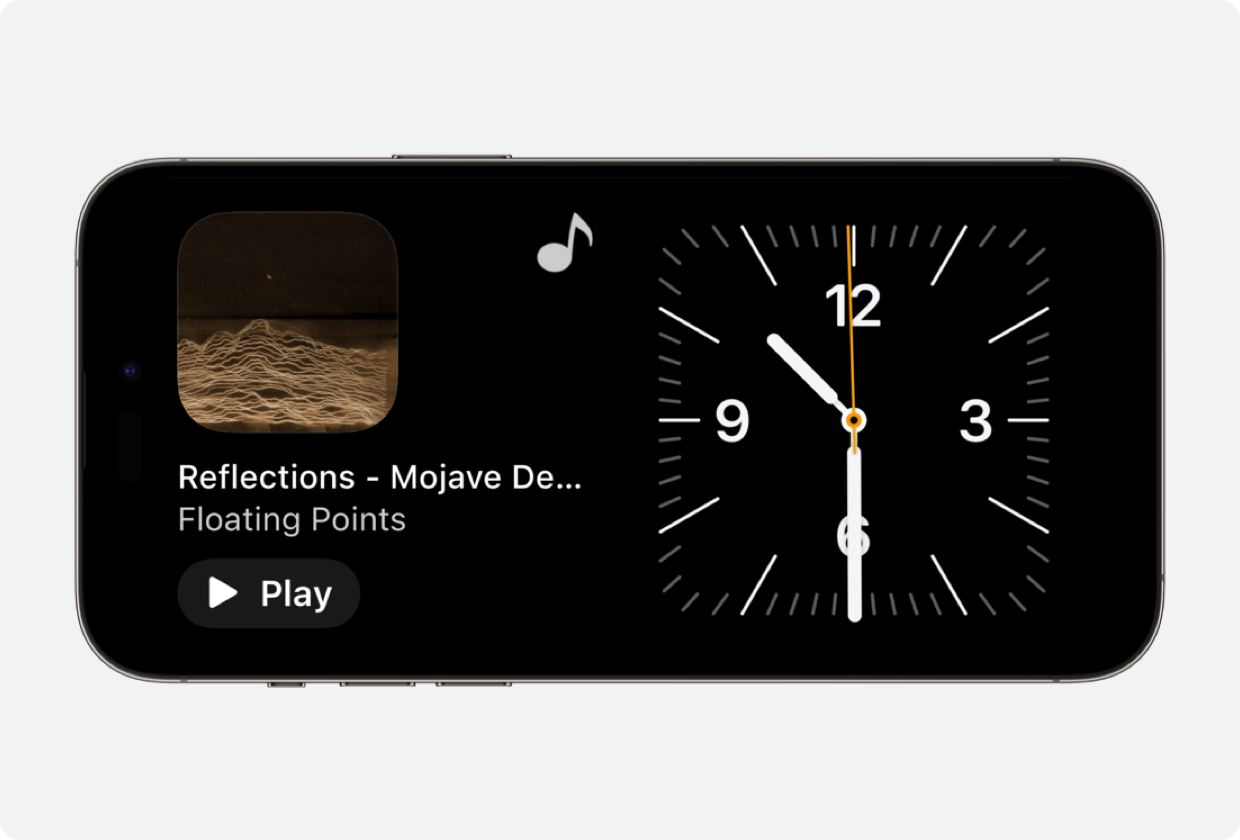
Adjustable Text Size
Doppler 3.1 now supports adjusting the app text size. By default, Doppler will use the system text size to match the rest of your phone, but you can also customise Doppler’s text size separately.
Accessibility text sizes are also supported. When using an Accessibility Text Size, Doppler will also adjust the app layout.
The main library list, album and setting screens have been updated to support different text sizes. Other parts of Doppler will also be updated to support this soon.
For more information on adjusting text size, see the Apple Support website — Adjust the display and text size on iPhone – Apple Support.
Doppler for iPhone 3.1 is available now on the App Store.
Have questions or feedback? Send us an email.